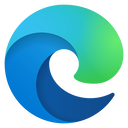Navigate through worksheets and workbooks in Excel
Course
Master Excel Navigation: From Basic to Advanced Techniques
Dive into the world of Excel with our comprehensive online course designed to enhance your navigation skills across worksheets and workbooks. This course is structured into three focused modules, each tailored to elevate your proficiency from understanding the basic Excel interface to mastering advanced navigation and data management techniques. Whether you're new to Excel or aiming to refine your skills, you'll gain practical experience and confidence to efficiently manage multiple worksheets, utilize complex formulas, and create dynamic charts and graphs. By the end of this course, you'll have the tools to improve your productivity and unlock the full potential of Excel for data analysis and presentation.
Here is the course outline:
1. Excel Essentials: Navigating the InterfaceKickstart your journey into Excel with a comprehensive overview of the Excel interface. This module will cover the basics of the ribbon, status bar, and various views available in Excel. You'll learn how to customize your workspace to enhance your productivity and get familiar with the essential tools for navigating through worksheets and workbooks. 5 sections
|
|||||
|
2. Mastering Excel: Formulas, Functions, and Data ManagementDive deep into the functionalities that make Excel a powerful tool for data analysis and management. This module will teach you how to use basic and advanced formulas to perform complex calculations, link data between worksheets and workbooks for seamless data consistency, and protect your workbooks to secure your data. You'll also learn how to validate data and check for errors to maintain data integrity. 5 sections
|
|||||
|
3. Excel for Data Analysis: Visualization and SummarizationHarness the power of Excel to visualize and summarize your data effectively. This final module will guide you through creating impactful charts and graphs, utilizing PivotTables and PivotCharts for in-depth data analysis, and presenting your findings in a clear and concise manner. By the end of this module, you'll be able to turn complex data sets into meaningful insights. 7 sections
|
|||||||
|