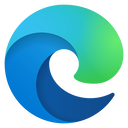Microsoft Office Specialist (Basic)
Course
Master Microsoft Office with Practical Expertise
This comprehensive online course is designed to equip you with the essential skills and knowledge to achieve Microsoft Office Specialist Certification. Across three detailed modules, you'll delve into the intricacies of the Ribbon interface, master collaboration and document sharing, and gain expertise in document formatting and styles. Furthermore, you'll expand your proficiency with advanced data analysis in Excel, create impactful presentations in PowerPoint, and manage emails effectively using Outlook. By integrating hands-on exercises with real-world applications, you'll not only prepare for the certification but also enhance your productivity and efficiency in any professional environment. Whether you're looking to advance your career or streamline your office workflows, this course offers the practical expertise needed to excel in today's fast-paced world.
Here is the course outline:
1. Introduction to Microsoft Office SpecialistKickstart your journey to becoming a Microsoft Office Specialist by familiarizing yourself with the Ribbon interface, the cornerstone of navigation and customization across Office applications. This module sets the foundation for leveraging Microsoft Office tools efficiently, ensuring you're well-prepared to dive deeper into the specific functionalities of Word, Excel, PowerPoint, and Outlook. 5 sections
|
|||||
|
2. Mastering Microsoft Office: Core ApplicationsDive into the core applications of Microsoft Office: Word, Excel, PowerPoint, and Outlook. Learn essential skills like document formatting, spreadsheet management, and effective email communication. Explore advanced features such as data analysis in Excel and creating impactful presentations in PowerPoint. This module also covers the basics of database management with Access, preparing you for a comprehensive understanding of Microsoft Office applications. 5 sections
|
|||||
|
3. Advanced Microsoft Office Techniques and IntegrationElevate your Microsoft Office proficiency with advanced techniques and integration skills. Learn to collaborate and share documents securely, automate tasks with Macros for increased efficiency, and integrate content seamlessly between different Office applications. This module will prepare you for the highest level of Microsoft Office Specialist certification, ensuring you possess the skills necessary for streamlined workflows and effective task automation in any professional setting. 7 sections
|
|||||||
|