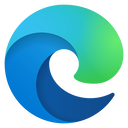Microsoft Excel for Beginners
Course
Master Microsoft Excel from the ground up in this beginner-friendly online course, covering everything from basic data entry to creating PivotTables.
Dive into the world of Microsoft Excel with this comprehensive online course designed for beginners. Over three modules, you'll transition from a novice to a confident Excel user, mastering skills from simple data entry and formatting to advanced techniques like data analysis and PivotTables. You'll gain hands-on experience with the Excel interface, learn to manage large datasets efficiently, and discover how to use charts and conditional formatting to make your data speak. By the end of this course, you'll not only be able to perform essential Excel functions but also collaborate effectively on Excel documents, making you a valuable asset in any professional setting. Don't miss this opportunity to elevate your Excel skills and unlock new possibilities in data management and analysis.
Here is the course outline:
1. Introduction to Excel: Navigating and Basic OperationsKickstart your Excel journey by mastering the interface and engaging with core functionalities. This module covers navigating the Excel ribbon, understanding workbook and worksheet structures, customizing the quick access toolbar, and the essentials of data entry and formatting. You'll also dive into creating simple formulas, setting the foundation for more complex operations as you progress. 5 sections
|
|||||
|
2. Intermediate Excel: Data Management and AnalysisElevate your Excel skills by learning to manage large datasets effectively. This module focuses on sorting, filtering, utilizing basic functions like SUM and AVERAGE, and introduces conditional formatting to enhance data interpretation. You'll also explore creating and formatting charts for visual data presentation and delve into the basics of performing data analysis, preparing you for more advanced analytical tasks. 5 sections
|
|||||
|
3. Advanced Excel: Mastering PivotTables and CollaborationConclude your Excel learning journey by mastering PivotTables and collaboration tools. This module guides you through creating PivotTables to summarize and analyze large data sets efficiently. You'll learn to present your findings using advanced chart formatting and explore Excel's collaboration features, including sharing options and tracking changes. This final module ensures you're equipped to handle complex data analysis and teamwork in Excel. 7 sections
|
|||||||
|