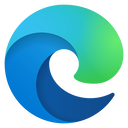Insert data in cells and ranges in Excel
Course
Master Excel Data Management and Analysis
Dive into the world of Excel data management with our comprehensive online course designed to equip you with the essential skills for inserting and managing data in Excel. This course is meticulously structured into three modules, each focusing on a crucial aspect of Excel data handling - from basic data entry and using formulas to the advanced techniques of data formatting, creating tables, and visualizing data with charts. With hands-on exercises and real-world applications, you'll learn to confidently organize, analyze, and present data, leveraging Excel's powerful tools like PivotTables, data validation, and importing external data. By the end of this course, you'll have command over Excel's data management capabilities, enabling you to handle real-world data challenges with ease.
Here is the course outline:
1. Introduction to Excel Data Entry and Basic OperationsKickstart your Excel journey by mastering the essentials of data entry, including text and numerical input, and the use of Excel's AutoFill feature. This module lays the foundation for efficient data management, preparing you for more advanced operations. 5 sections
|
|||||
|
2. Advanced Data Management Techniques in ExcelElevate your Excel skills with advanced data management techniques. Learn to create and manipulate tables, use formulas for data analysis, and apply data validation for accuracy. This module also covers the essentials of sorting, filtering, and using named ranges to streamline your workflow. 5 sections
|
|||||
|
3. Summarizing and Visualizing Data in ExcelConclude your Excel training by learning how to present data compellingly. This module teaches you to summarize large datasets with PivotTables and visualize your findings with various charts. You'll also explore the process of importing external data into Excel, ensuring you're equipped to handle real-world data management scenarios. 7 sections
|
|||||||
|