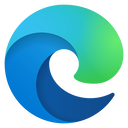Google Certified User Training: Proficiency in G Suite Applications
Course
Master G Suite with Google Certified User Training
Embark on a comprehensive journey to master the G Suite applications through our Google Certified User Training course. Designed to prepare you for the Google Certified User certification, this in-depth course is divided into three meticulously crafted modules: Fundamentals of G Suite, Advanced Communication & Collaboration, and Mastery of Data & Presentations. Through hands-on learning experiences, you will gain expertise in essential tools like Gmail, Google Calendar, Docs, Sheets, Slides, and Drive, while mastering real-time collaboration tools and security best practices. This course blends theoretical knowledge with practical exercises, setting you on the path to certification success and empowering you with productivity skills for the modern workplace.
Here is the course outline:
1. Introduction to G Suite FundamentalsKickstart your journey to becoming a Google Certified User with a comprehensive overview of G Suite applications. This module covers the basics of Google Drive, Docs, Sheets, Slides, and Calendar, providing you with the foundational skills needed for effective file management, document creation, and scheduling. Through hands-on exercises, you'll learn how to navigate, organize, and share files in Drive, create and format documents in Docs, and manage your schedule with Calendar. 5 sections
|
|||||
|
2. Advanced Communication & Collaboration in G SuiteElevate your G Suite proficiency with advanced techniques in file management, document collaboration, and data analysis. This module delves into securing Google Drive, mastering collaborative features in Docs and Slides, and harnessing the power of Google Sheets for data analysis. Through practical exercises, you'll learn to secure your files, collaborate in real-time on documents and presentations, and analyze data effectively using Sheets. 5 sections
|
|||||
|
3. G Suite Mastery: Data, Presentations & SecurityConclude your certification preparation with a focus on mastering data manipulation in Google Sheets, creating effective presentations in Slides, and ensuring your G Suite applications are secure. This module consolidates your learning with advanced data manipulation techniques, presentation skills, and best practices for application security. Through interactive exercises, you'll become adept at using Sheets for complex data analysis, crafting compelling presentations in Slides, and securing your G Suite environment. 7 sections
|
|||||||
|