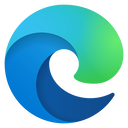Format cells and ranges in Excel
Course
Master Excel Cell Formatting
Dive into the world of Excel formatting with this comprehensive online course designed for both beginners and experienced users. Through three meticulously crafted modules, you'll learn to make your spreadsheets stand out by mastering cell formatting, custom number formats, and visually appealing designs using borders, colors, and themes. Gain hands-on experience in applying basic and advanced formatting techniques, including conditional formatting, data visualization with data bars, color scales, and icon sets, and automating tasks with macros. Whether you're looking to enhance the readability of your data or create professional-looking reports, this course equips you with the skills to format your Excel spreadsheets with precision and style.
Here is the course outline:
1. Introduction to Excel Formatting EssentialsKickstart your journey into Excel formatting with a foundation in basic cell formatting, including font adjustments, text alignment, and an overview of number formats. This module sets the stage for more advanced formatting techniques, ensuring you have the necessary skills to begin transforming your spreadsheets. 5 sections
|
|||||
|
2. Advanced Excel Formatting TechniquesDive deeper into Excel's formatting capabilities by exploring conditional formatting, custom number formats, and the application of borders and colors. Learn how to utilize data bars, color scales, and icon sets to visually enhance your data, along with mastering the application of borders and colors for improved spreadsheet readability. 5 sections
|
|||||
|
3. Excel Formatting Mastery and AutomationConclude your Excel formatting education by mastering cell styles, themes, and automating formatting tasks. Discover the power of using text functions for dynamic formatting and how to efficiently format tables and ranges. Learn to automate repetitive tasks with macros, solidifying your ability to maintain consistency and efficiency in your Excel projects. 7 sections
|
|||||||
|