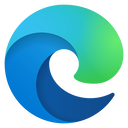Customize options and views for worksheets and workbooks in Excel
Course
Master customization in Excel: Enhance productivity by tailoring worksheets, workbooks, and the Excel interface to suit your needs.
This comprehensive online course is specifically designed to equip you with the advanced skills needed to customize options and views within Excel, enabling you to significantly enhance your productivity and workflow optimization. Over three meticulously structured modules, you'll delve into the essentials of navigating the Excel interface, including the Ribbon and Quick Access Toolbar, and discover how to tailor these elements for maximum efficiency. You'll learn to manage workbook views, freeze panes, and split windows to improve data navigation and presentation. Furthermore, the course covers the creation of custom views, optimizing formula calculation options, and advanced data protection strategies to safeguard your work. Through practical exercises and valuable industry insights, you'll gain hands-on experience in customizing Excel to fit your unique requirements, ultimately transforming your approach to data management and analysis.
Here is the course outline:
1. Introduction to Excel CustomizationKickstart your journey by understanding the Excel interface, including the Ribbon, Quick Access Toolbar, and Backstage view. Learn to navigate and customize these features to enhance your Excel experience, setting a solid foundation for more advanced customization. 5 sections
|
|||||
|
2. Advanced Customization and Workbook ManagementDive deeper into Excel's capabilities by learning to manage workbook views, create custom views, freeze panes, split windows, and customize Excel options. This module will empower you to optimize your workflow and tailor Excel to your specific needs for improved productivity. 5 sections
|
|||||
|
3. Mastering Data Protection and Final InsightsConclude your Excel customization journey by mastering advanced data protection techniques to secure your worksheets and workbooks. Summarize the course with key insights and best practices for applying your new skills in real-world scenarios, ensuring your Excel work is both efficient and secure. 7 sections
|
|||||||
|