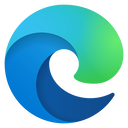Configure worksheets and workbooks to print or save in Excel
Course
Master Excel Printing and Saving
This comprehensive online course is tailored to elevate your Excel skills by focusing on configuring worksheets and workbooks for optimal printing and saving. Through three detailed modules, you'll gain proficiency in setting up page layouts, configuring print options, customizing headers and footers, and understanding the intricacies of saving and exporting documents. Whether you're aiming to produce professional-looking reports or manage documents more effectively, this course provides the tools and techniques necessary to excel. Join us to unlock the full potential of Excel for your professional or personal projects.
Here is the course outline:
1. Introduction to Excel Printing and Saving EssentialsKickstart your journey into mastering Excel's printing and saving functionalities. In this module, we'll cover the basics of setting up page layouts and configuring print options to ensure your documents look professional every time. Learn how to adjust margins, orientation, size, and understand the various print options available, including setting print areas and print titles. 5 sections
|
|||||
|
2. Mastering Document Presentation and ManagementDive deeper into Excel's capabilities by learning how to add customized headers and footers, scale worksheets for print, and manage your workbook effectively. This module will also teach you the various saving and export options, protecting your documents, and optimizing them for web and mobile use. Gain hands-on experience in managing versions, using templates, and ensuring your workbooks are shareable and collaborative. 5 sections
|
|||||
|
3. Advanced Printing Techniques and Course SummaryConclude your Excel training with advanced printing techniques that will make you a pro at handling complex printing tasks, such as batch printing and troubleshooting common issues. We'll summarize what you've learned throughout the course, ensuring you're equipped to produce high-quality output with Excel's robust printing and saving features. 7 sections
|
|||||||
|